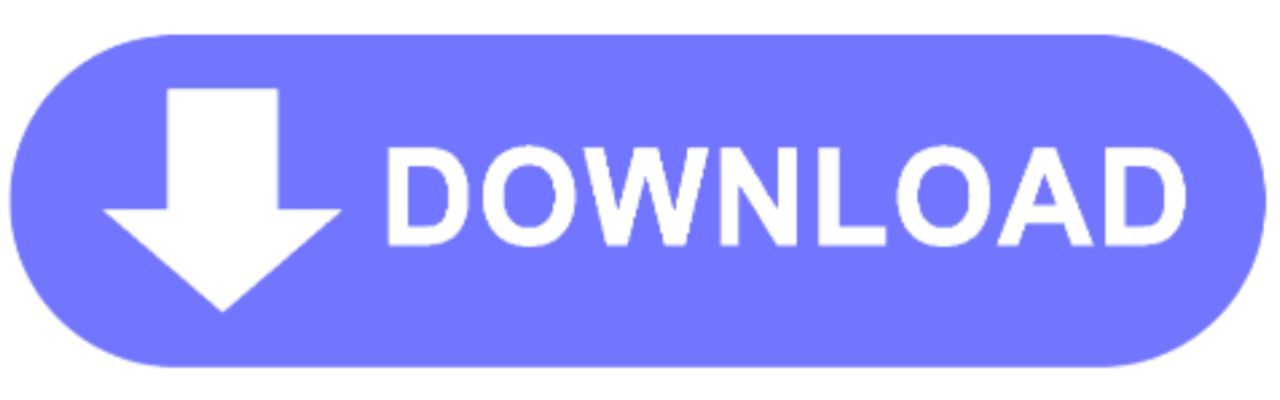Naruto Shippuden Utimate Ninja 4
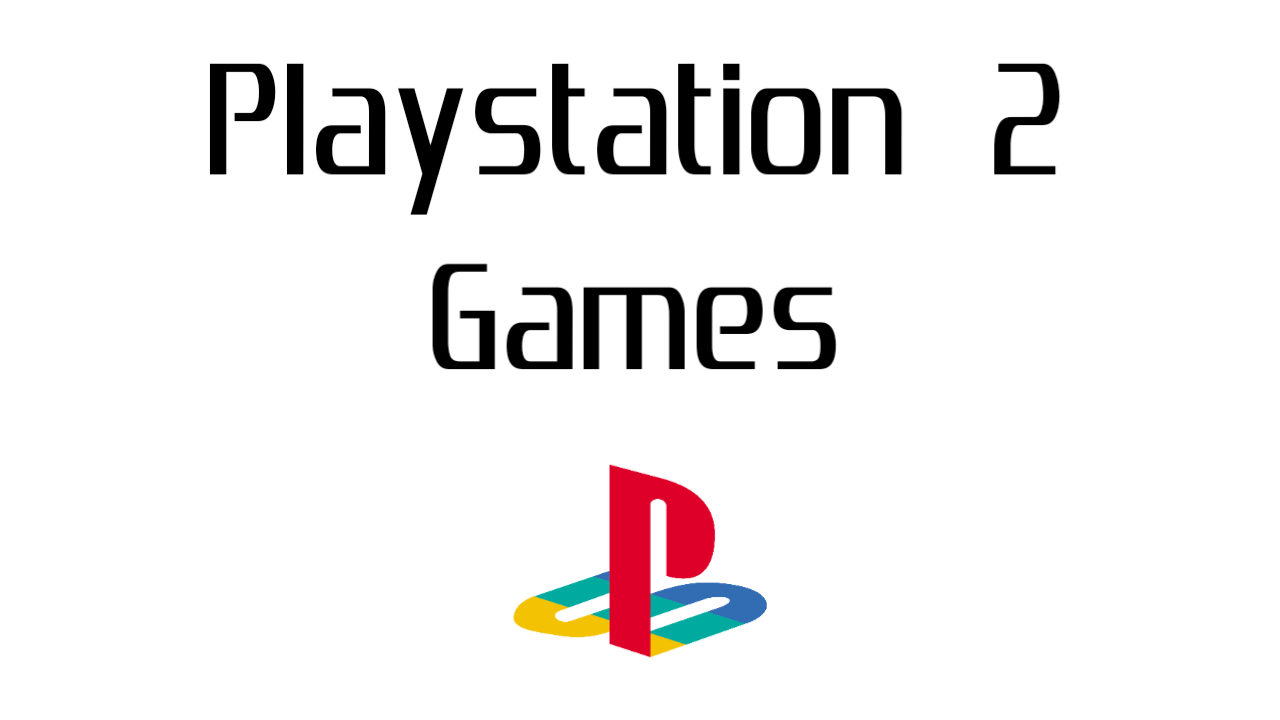
Download Playstation 2 games support PCSX2 emulator Naruto Shippuden Utimate Ninja 4 Size 3.1 GB, Don't forget to extract the zip file.
Name = Naruto Shippuden Utimate Ninja 4
Size = 3.1 GB
Download Link
Click and Back 3x to download
we use files from myrient, we suggest donation for server maintenance
Naruto Shippuden: Ultimate Ninja 4, also known as Naruto Shippuden: Narutimate Accel 3 in Japan, remains a beloved entry in the Naruto gaming franchise. While originally released on the PlayStation 2, many fans today enjoy revisiting this classic through the magic of emulation using PCSX2, a powerful PS2 emulator for PC. This article explores how you can experience Naruto Shippuden: Ultimate Ninja 4 on your computer.
Setting Up PCSX2 for Naruto Shippuden: Ultimate Ninja 4
Getting Naruto Shippuden: Ultimate Ninja 4 running smoothly on PCSX2 involves a few key steps. Here’s a breakdown:
-
Downloading and Installing PCSX2: First, you’ll need to download the latest stable version of PCSX2 from the official website. Installation is generally straightforward, following the on-screen prompts.
-
Obtaining the Game ISO: You’ll need a copy of the Naruto Shippuden: Ultimate Ninja 4 game in ISO format. This is typically done by ripping your own copy of the game disc (if you own it) or acquiring it through other legal means. Please remember to respect copyright laws.
-
Configuring PCSX2: Once PCSX2 is installed, you’ll need to configure it. This involves selecting the appropriate plugins for graphics, sound, and controllers. Experimenting with different settings can help optimize performance for your specific hardware. Online guides and forums can provide valuable insights into optimal configurations for Naruto Shippuden: Ultimate Ninja 4.
-
Setting the Game Path: Within PCSX2, you’ll need to specify the directory where your Naruto Shippuden: Ultimate Ninja 4 ISO file is located. This allows the emulator to recognize and load the game.
Gameplay and Performance
With PCSX2 configured and the game loaded, you should be able to launch Naruto Shippuden: Ultimate Ninja 4. The emulator allows for various enhancements, such as upscaling the resolution, applying anti-aliasing, and using widescreen patches, which can significantly improve the visual experience compared to the original PS2 version.
Performance can vary depending on your computer’s specifications. A more powerful CPU and GPU will generally result in smoother gameplay, especially with higher resolutions and graphical enhancements enabled. If you experience slowdowns, try adjusting the PCSX2 settings to find a balance between visual quality and performance.
Tips and Troubleshooting
-
Frame Rate Issues: If you encounter low or unstable frame rates, try lowering the resolution or disabling some of the graphical enhancements. Experimenting with different speedhacks within PCSX2 can also sometimes improve performance.
-
Controller Configuration: PCSX2 supports a wide range of controllers. You can configure your controller inputs within the emulator’s settings to match your preferences.
-
Graphical Glitches: Occasionally, you might encounter graphical glitches. Trying different graphics plugins or adjusting the plugin settings can often resolve these issues.
-
Community Resources: The PCSX2 community is a valuable resource. Online forums and guides can provide answers to common questions and troubleshooting tips specific to Naruto Shippuden: Ultimate Ninja 4.
Relive the Ninja Action
Emulating Naruto Shippuden: Ultimate Ninja 4 on PCSX2 offers a fantastic way to revisit this classic fighting game. With the right configuration, you can enjoy enhanced visuals and a smooth gameplay experience on your PC. So, gather your chakra, configure PCSX2, and prepare to relive the epic battles of the Naruto universe!
Disclaimer
This website is not endorsed by, directly affiliated with, maintained, authorized, or sponsored by any video game developer or publisher. All product and company names are the registered trademarks of their original owners. The use of any trade name or trademark is for identification and reference purposes only and does not imply any association with the trademark holder of their product brand.
Populer Games
GTA San Andreas
Grand Theft Auto: San Andreas remains a beloved classic, and many fans still enjoy playing it on their PlayStation 2 consoles. However, for those who prefer PC gaming, the PCSX2 emulator offers a fantastic way to experience the PS2 version of San Andreas with enhanced visuals and other benefits. …...
Resident Evil 4
Resident Evil 4, a groundbreaking title in the survival horror genre, originally launched on the Nintendo GameCube and later made its way to the PlayStation 2. While modern remakes exist, many players still hold a special place for the original PS2 version. Thankfully, PCSX2, a powerful PlayStation …...
WWE Smackdown Vs Raw 2011
WWE SmackDown vs. Raw 2011, a beloved entry in the wrestling game franchise, holds a special place in the hearts of many gamers. While originally released on consoles like the PlayStation 2, many fans are now enjoying this classic title on their PCs using the PlayStation 2 emulator PCSX2. This …...
Mortal Kombat Shaolin Monks
Mortal Kombat: Shaolin Monks, a unique action-adventure spin-off in the Mortal Kombat universe, originally released on the PlayStation 2, still holds a special place in many gamers’ hearts. For those looking to revisit this classic or experience it for the first time, emulation through PCSX2, …...
Rumble Racing
Rumble Racing was a beloved PlayStation 2 racing game known for its chaotic races, fun power-ups, and over-the-top tracks. Many gamers fondly remember its unique blend of arcade racing and demolition derby elements. If you’re looking to revisit this classic, playing it on your PC using the …...
Def Jam - Fight for NY
Def Jam: Fight for NY, a classic hip-hop themed brawler, remains a fan favorite. Playing it on a PC using the PCSX2 emulator allows for enhanced visuals and a potentially smoother experience. This guide will walk you through the process of setting up and playing Def Jam: Fight for NY on PCSX2. …...
Tekken 5
Tekken 5, a classic installment in the legendary fighting game franchise, originally graced the PlayStation 2. Now, thanks to the power of emulation, you can experience the thrill of this iconic game on your personal computer using PCSX2, a powerful PS2 emulator. This article will guide you through …...
Pro Evolution Soccer 2011
Pro Evolution Soccer 2011, a beloved entry in the PES series, holds a special place in the hearts of many football gaming fans. While originally released on consoles like the PlayStation 2, many players now seek to relive the experience on their PCs using the PCSX2 emulator. This article explores …...
God Hand
God Hand, the critically acclaimed action beat ’em up from Clover Studio, originally released on the PlayStation 2, remains a cult classic for its unique gameplay mechanics and over-the-top style. If you’re itching to experience Gene’s divine power once again, or for the first …...
Final Fantasy X
FIFA Street 2, a classic PlayStation 2 title, captured the hearts of football fans with its over-the-top skills and streetwise style. If you’re looking to relive the glory days of street football or experience this gem for the first time, you can do so on your PC using PCSX2, a powerful …...