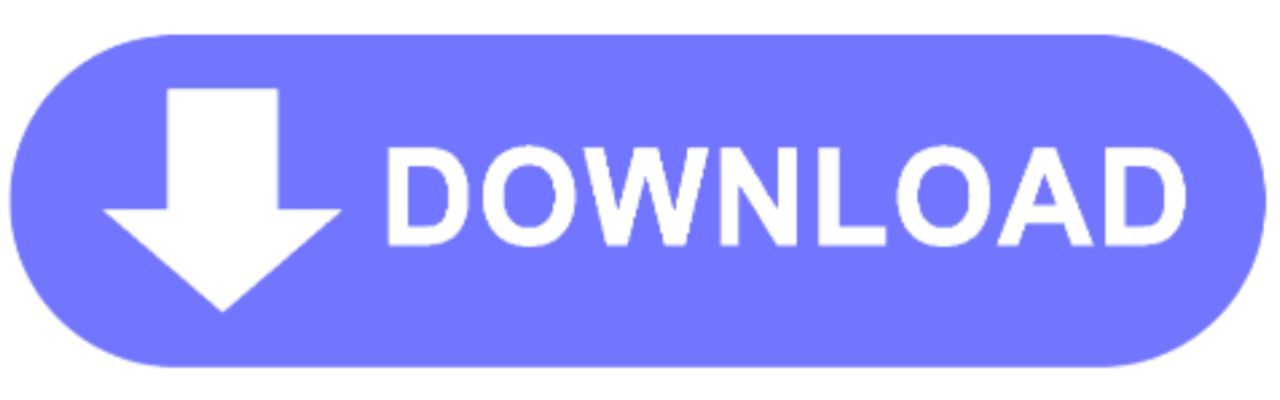GTA San Andreas
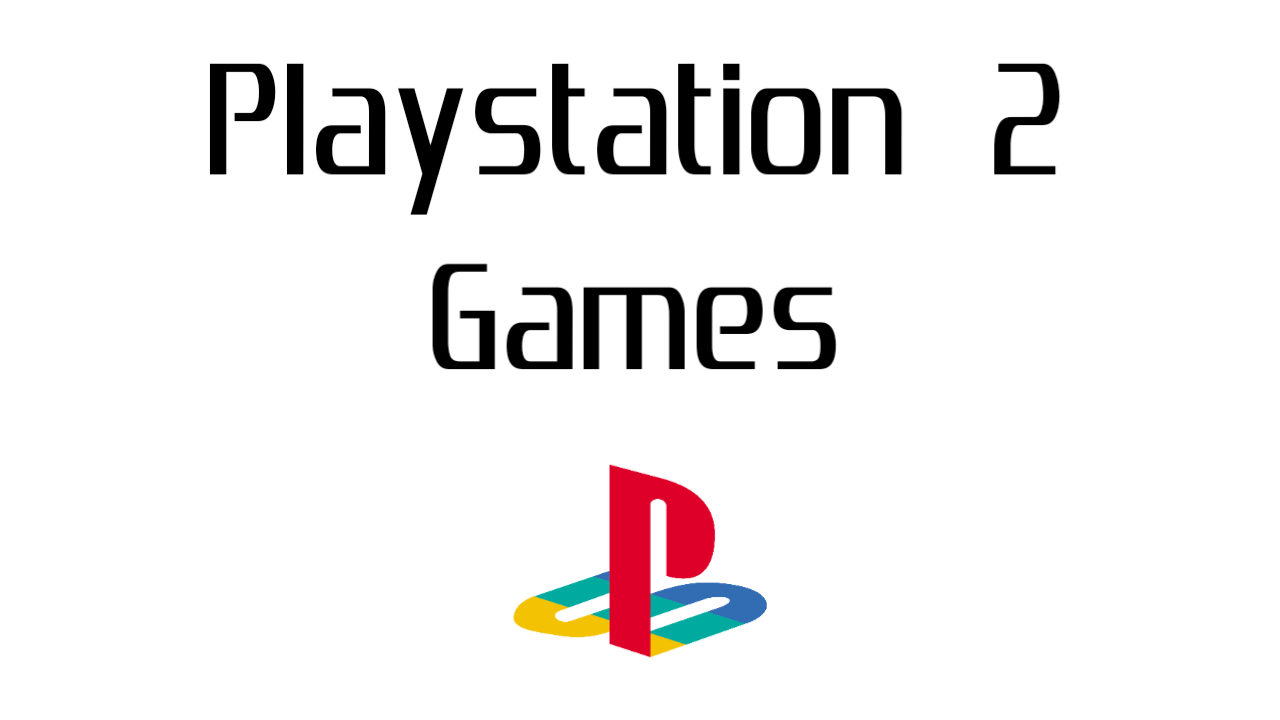
Download Playstation 2 games support PCSX2 emulator GTA San Andreas Size 2.3 GB, Don't forget to extract the zip file.
Name = GTA San Andreas
Size = 2.3 GB
Download Link
Click and Back 3x to download
we use files from myrient, we suggest donation for server maintenance
Grand Theft Auto: San Andreas remains a beloved classic, and many fans still enjoy playing it on their PlayStation 2 consoles. However, for those who prefer PC gaming, the PCSX2 emulator offers a fantastic way to experience the PS2 version of San Andreas with enhanced visuals and other benefits. This article will explore how to get GTA San Andreas running smoothly on PCSX2.
What is PCSX2?
PCSX2 is a free and open-source PlayStation 2 emulator for Windows, macOS, and Linux. It allows you to play your original PS2 game discs or ISO images on your computer. While emulation can sometimes be complex, PCSX2 has become very mature and offers excellent compatibility with a vast library of PS2 games, including Grand Theft Auto: San Andreas.
Setting Up PCSX2 for GTA San Andreas
Getting GTA San Andreas running on PCSX2 involves a few key steps:
-
Downloading PCSX2: First, download the latest stable version of PCSX2 from the official PCSX2 website. Make sure you choose the correct version for your operating system.
-
BIOS Files: PCSX2 requires BIOS files from a real PlayStation 2 console to function. These files are copyrighted and cannot be legally distributed with the emulator. You’ll need to obtain them yourself from your own PS2 console. Instructions on how to do this can be found online through various tutorials. Note: Acquiring BIOS files from a PS2 console you do not own is illegal.
-
Configuring PCSX2: Once you have PCSX2 and your BIOS files, you’ll need to configure the emulator. This involves selecting the correct BIOS files, configuring your controllers, and adjusting the graphics and sound settings. For GTA San Andreas, you may need to experiment with different settings to find the optimal balance between performance and visual quality. Online guides and forums can provide helpful recommendations.
-
Game Files: You’ll need to provide PCSX2 with the game files for GTA San Andreas. This can be done by either inserting your original PS2 game disc into your computer’s DVD drive or by using an ISO image of the game. Note: Creating and using ISO images of games you do not own is illegal.
Optimizing Performance
GTA San Andreas can be demanding on your system, even when emulated. Here are some tips for optimizing performance in PCSX2:
- Hardware: A powerful CPU and dedicated graphics card are highly recommended for smooth gameplay.
- Settings: Experiment with different PCSX2 settings, particularly the graphics plugins and resolution. Lowering the resolution and using specific plugins can significantly improve performance.
- Speedhacks: PCSX2 offers various speedhacks that can boost performance, but these can sometimes introduce graphical glitches or instability. Use them with caution.
- Patches: Sometimes, patches are available for specific games to improve compatibility or performance in PCSX2. Check online resources to see if any are available for GTA San Andreas.
Enjoying GTA San Andreas on PC
Once you have PCSX2 configured and your game files ready, you can launch GTA San Andreas and enjoy it on your PC. With the right settings, you can experience the game with enhanced visuals, higher resolutions, and even widescreen support. PCSX2 offers a fantastic way to revisit this classic title and experience it in a new light.
Disclaimer
This website is not endorsed by, directly affiliated with, maintained, authorized, or sponsored by any video game developer or publisher. All product and company names are the registered trademarks of their original owners. The use of any trade name or trademark is for identification and reference purposes only and does not imply any association with the trademark holder of their product brand.
Populer Games
Downhill Domination
Downhill Domination, the adrenaline-pumping mountain biking game for the PlayStation 2, still holds a special place in many gamers’ hearts. While originally a console exclusive, you can relive the thrill of its intense races and trick-filled courses on your PC using the PCSX2 emulator. This …...
GTA San Andreas
Grand Theft Auto: San Andreas remains a beloved classic, and many fans still enjoy playing it on their PlayStation 2 consoles. However, for those who prefer PC gaming, the PCSX2 emulator offers a fantastic way to experience the PS2 version of San Andreas with enhanced visuals and other benefits. …...
Def Jam - Fight for NY
Def Jam: Fight for NY, a classic hip-hop themed brawler, remains a fan favorite. Playing it on a PC using the PCSX2 emulator allows for enhanced visuals and a potentially smoother experience. This guide will walk you through the process of setting up and playing Def Jam: Fight for NY on PCSX2. …...
Final Fantasy XII
Final Fantasy XII, a beloved classic from the PlayStation 2 era, can be experienced anew on your modern PC thanks to the power of emulation. This article will guide you through the process of playing Final Fantasy XII using PCSX2, a leading PlayStation 2 emulator. Rediscover the World of Ivalice …...
Moto GP 08
Moto GP ‘08, a beloved entry in the racing simulation franchise, offered a thrilling experience for PlayStation 2 gamers. But what if you could relive those adrenaline-pumping races on your modern PC? Thanks to the power of the PCSX2 emulator, you can! This article explores how to get Moto GP …...
Need for Speed Underground 2
Need for Speed Underground 2 remains a beloved entry in the NFS franchise, fondly remembered for its customization options, vibrant street racing scene, and iconic soundtrack. While originally released on the PlayStation 2, many gamers today prefer the convenience and enhanced visuals of playing …...
BEN 10 Protector Of Earth
Ben 10: Protector of Earth was a popular action-adventure game released in 2007 for the PlayStation 2. It allowed players to step into the shoes of Ben Tennyson and utilize his alien transformations to battle Vilgax and his minions. For those looking to relive this classic or experience it for the …...
God Hand
God Hand, the critically acclaimed action beat ’em up from Clover Studio, originally released on the PlayStation 2, remains a cult classic for its unique gameplay mechanics and over-the-top style. If you’re itching to experience Gene’s divine power once again, or for the first …...
Bully
Bully, Rockstar’s controversial yet beloved open-world school simulator, found a second life on the PlayStation 2. Thanks to the power of emulation, you can experience Jimmy Hopkins’s adventures once again, or for the first time, on your PC using PCSX2. This guide will walk you through …...
Digimon Rumble Arena 2
Digimon Rumble Arena 2, a beloved PlayStation game, can be enjoyed on your PC using the PCSX2 emulator. This guide will walk you through the process, allowing you to relive the classic Digimon brawls with enhanced visuals and customizable controls. Setting Up PCSX2 for Digimon Rumble Arena 2 First, …...