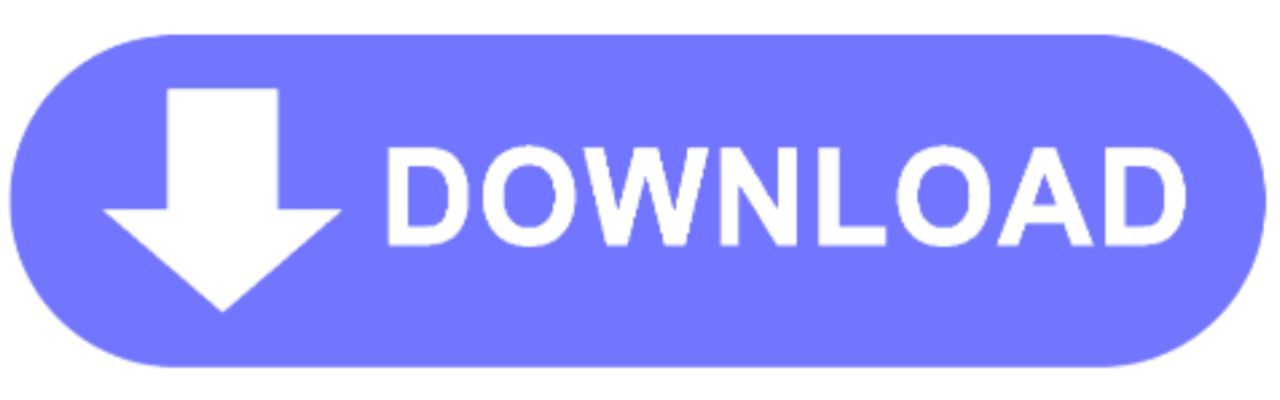God Hand
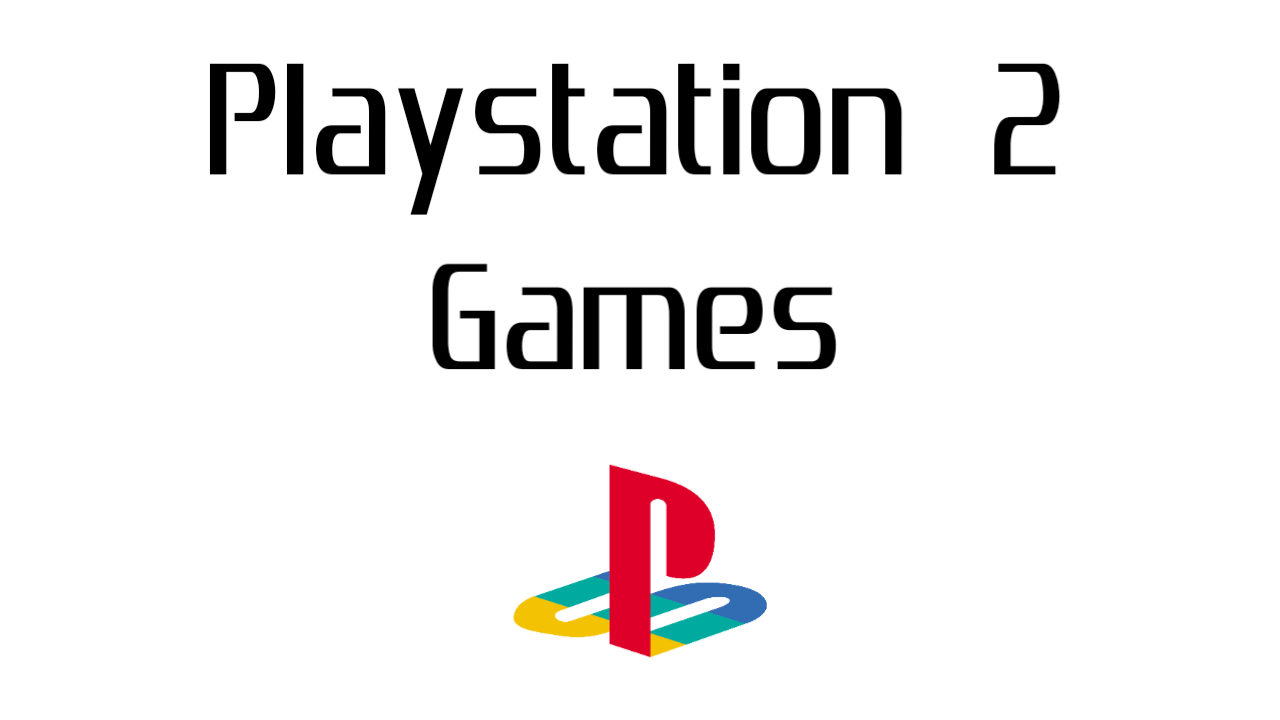
Download Playstation 2 games support PCSX2 emulator God Hand Size 957 MB, Don't forget to extract the zip file.
Name = God Hand
Size = 957 MB
Download Link
Click and Back 3x to download
we use files from myrient, we suggest donation for server maintenance
God Hand, the critically acclaimed action beat ’em up from Clover Studio, originally released on the PlayStation 2, remains a cult classic for its unique gameplay mechanics and over-the-top style. If you’re itching to experience Gene’s divine power once again, or for the first time, playing God Hand on your PC using the PCSX2 emulator is a fantastic option. This article will guide you through the process.
What You’ll Need
Before you can start pummeling demons on your PC, you’ll need a few things:
- A Decent PC: PCSX2 can be demanding, especially for higher resolutions and upscaling. A mid-range to high-end PC is recommended for a smooth experience. Check the PCSX2 website for recommended specifications.
- PCSX2 Emulator: Download the latest stable version of PCSX2 from its official website. Be sure to choose the correct version for your operating system (Windows, macOS, or Linux).
- God Hand ISO: You’ll need a backup of your legitimate copy of God Hand. This is usually in the form of an ISO file. Please note that obtaining game ROMs from unofficial sources may be illegal in your region.
- BIOS Files: PCSX2 requires PlayStation 2 BIOS files to function. These are not included with the emulator due to copyright restrictions. You’ll need to obtain these yourself, typically from your own PS2 console. Again, be sure to respect copyright laws in your region.
- A Controller: While you can use a keyboard, a controller is highly recommended for playing God Hand. A PlayStation controller or a generic gamepad will work.
Setting Up PCSX2
Once you have all the necessary files, follow these steps to set up PCSX2:
- Install PCSX2: Run the PCSX2 installer and choose a suitable location for the emulator.
- Configure BIOS: After installation, launch PCSX2. It will prompt you to configure the BIOS. Select the directory where you placed your PS2 BIOS files.
- Configure Controllers: Go to the “Config” menu and select “Controllers (PAD).” Here, you can map your controller buttons to the corresponding actions in God Hand. Experiment to find a comfortable setup.
- Configure Graphics: In the “Config” menu, go to “Video (GS).” You can adjust the resolution, upscaling, and other graphics settings here. Start with lower settings and gradually increase them to find a balance between performance and visual quality. Experiment with different renderers (e.g., Direct3D, OpenGL, Vulkan) to see what works best for your system.
- Configure Sound: Go to “Config” then “Audio (SPU2).” Here, you can adjust the sound settings. The default settings are usually fine.
- Load the Game: Go to “CDVD” and select “Iso Selector.” Browse to the location of your God Hand ISO file and select it.
Playing God Hand
After configuring PCSX2, you’re ready to unleash the God Hand!
- Start the Game: Go to “System” and select “Boot CDVD (full boot).” The game should now start.
- Enjoy: Immerse yourself in the world of God Hand and experience its unique combat system.
Tips for a Better Experience
- Experiment with Settings: Don’t be afraid to tweak the PCSX2 settings to find the optimal configuration for your PC.
- Use Save States: PCSX2 allows you to save your progress at any point in the game using save states. This can be very useful for challenging sections.
- Enhance Visuals: Explore the various graphics plugins and options in PCSX2 to improve the game’s visuals. Upscaling and anti-aliasing can make a significant difference.
- Consult Online Resources: If you encounter any issues, the PCSX2 website and forums are excellent resources for troubleshooting and getting help.
Playing God Hand on PC with PCSX2 offers a fantastic way to revisit or experience this classic game. With a little setup and configuration, you can enjoy all the over-the-top action and unique gameplay on a modern system. Remember to obtain your game and BIOS files legally. Now, go forth and unleash the power of the God Hand!
Disclaimer
This website is not endorsed by, directly affiliated with, maintained, authorized, or sponsored by any video game developer or publisher. All product and company names are the registered trademarks of their original owners. The use of any trade name or trademark is for identification and reference purposes only and does not imply any association with the trademark holder of their product brand.
Populer Games
Devil May Cry 3
Devil May Cry 3 is a beloved classic action game originally released on the PlayStation 2. While it has since seen remasters and re-releases on other platforms, many gamers still enjoy the original experience. If you’re looking to play Devil May Cry 3 on your PC, the PCSX2 emulator offers a …...
God Of War 2
God of War II, a titan of the PlayStation 2 era, continues to captivate players with its epic scale, visceral combat, and tragic narrative. While the original console remains a classic, many gamers are turning to emulation to relive Kratos’s vengeful quest. This article explores how to …...
Need for Speed Underground 2
Need for Speed Underground 2 remains a beloved entry in the NFS franchise, fondly remembered for its customization options, vibrant street racing scene, and iconic soundtrack. While originally released on the PlayStation 2, many gamers today prefer the convenience and enhanced visuals of playing …...
God Of War 1 2005
God of War, a legendary title on the PlayStation 2, captivated players with its visceral combat, compelling story, and stunning visuals. Even today, many seek to relive Kratos’s epic journey. Thankfully, the PCSX2 emulator allows us to experience this classic on modern PCs, often with enhanced …...
Bully
Bully, Rockstar’s controversial yet beloved open-world school simulator, found a second life on the PlayStation 2. Thanks to the power of emulation, you can experience Jimmy Hopkins’s adventures once again, or for the first time, on your PC using PCSX2. This guide will walk you through …...
One Piece Grand Advanture
One Piece: Grand Adventure, a beloved PlayStation 2 title, lets players experience the world of One Piece in a unique party-based adventure. While originally released on console, you can relive this classic (or experience it for the first time) on your PC using the PCSX2 emulator. This article will …...
Digimon Rumble Arena 2
Digimon Rumble Arena 2, a beloved PlayStation game, can be enjoyed on your PC using the PCSX2 emulator. This guide will walk you through the process, allowing you to relive the classic Digimon brawls with enhanced visuals and customizable controls. Setting Up PCSX2 for Digimon Rumble Arena 2 First, …...
Call Of Duty 3
Call of Duty 3, originally released in 2006, takes players back to the harrowing battlefields of World War II. While it was a popular title on the PlayStation 2, you can relive this classic experience on your PC using the PCSX2 emulator. This article will guide you through the process of setting up …...
GTA San Andreas
Grand Theft Auto: San Andreas remains a beloved classic, and many fans still enjoy playing it on their PlayStation 2 consoles. However, for those who prefer PC gaming, the PCSX2 emulator offers a fantastic way to experience the PS2 version of San Andreas with enhanced visuals and other benefits. …...