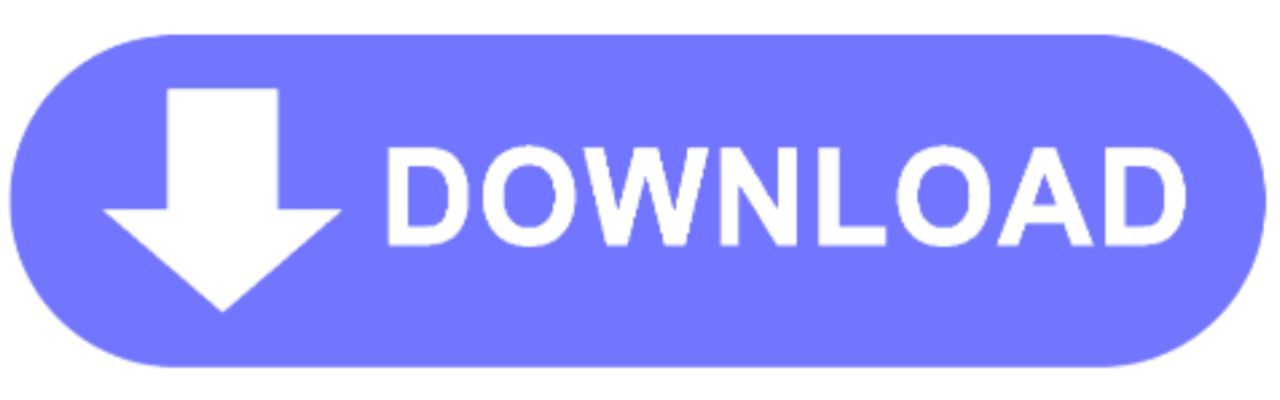Digimon Rumble Arena 2
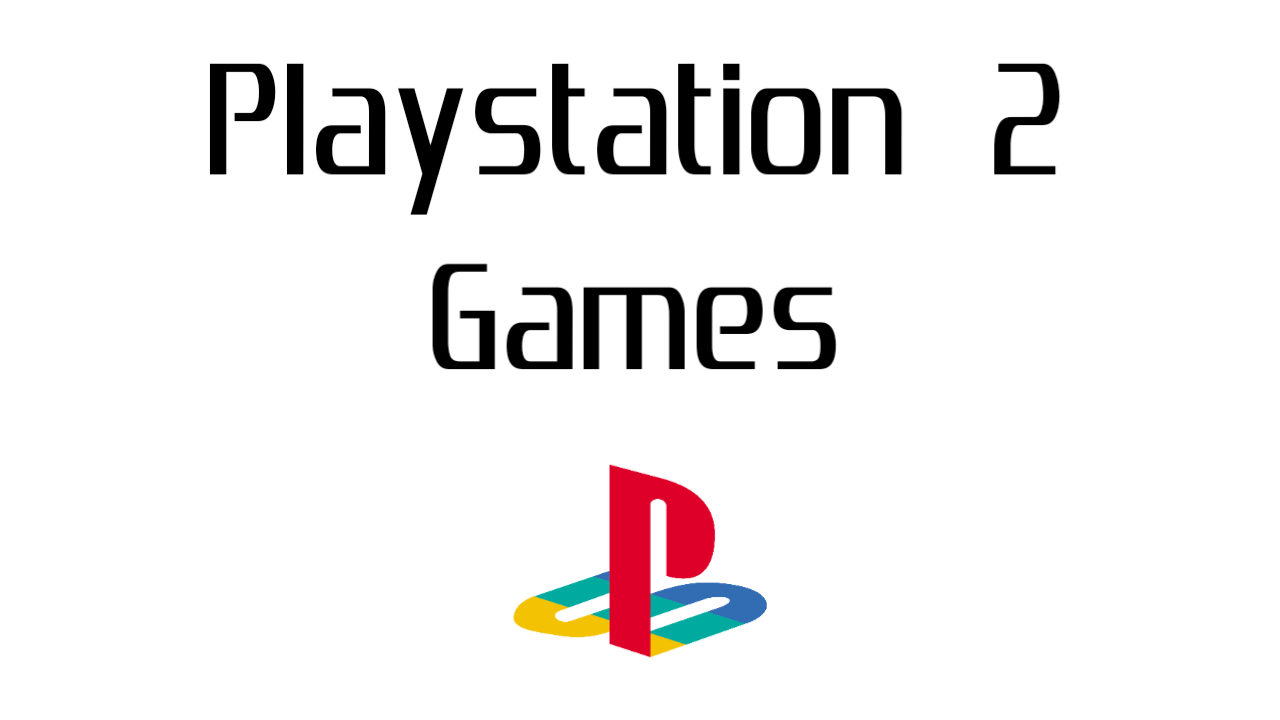
Download Playstation 2 games support PCSX2 emulator Digimon Rumble Arena 2 Size 221 MB, Don't forget to extract the zip file.
Name = Digimon Rumble Arena 2
Size = 221 MB
Download Link
Click and Back 3x to download
we use files from myrient, we suggest donation for server maintenance
Digimon Rumble Arena 2, a beloved PlayStation game, can be enjoyed on your PC using the PCSX2 emulator. This guide will walk you through the process, allowing you to relive the classic Digimon brawls with enhanced visuals and customizable controls.
Setting Up PCSX2 for Digimon Rumble Arena 2
First, you’ll need to download and install the PCSX2 emulator. You can find the latest version on the official PCSX2 website. Make sure to choose the appropriate version for your operating system (Windows, macOS, or Linux).
Acquiring the Digimon Rumble Arena 2 ISO
To play the game, you’ll need the game’s ISO file. This file is a digital copy of the game disc. Please note that acquiring ISO files of games you do not own is illegal. If you own the original game, you can create an ISO backup of your disc. There are various tools available online that can help you create ISO files from your physical game discs.
Configuring PCSX2
Once PCSX2 is installed and you have your ISO, it’s time to configure the emulator.
- BIOS: PCSX2 requires a PlayStation BIOS file to run games. You’ll need to obtain this file separately. Similar to ISO files, you should only use a BIOS file from a PlayStation console you own. Place the BIOS file in the
biosfolder within your PCSX2 directory. - Plugins: PCSX2 uses plugins for various functions like graphics, sound, and controllers. The default plugins usually work well, but you can experiment with different ones to find the best settings for your PC.
- Graphics: Adjust the graphics settings to your liking. Increasing the resolution can significantly improve the game’s visuals. However, be mindful of your PC’s capabilities, as higher resolutions can impact performance.
- Controls: Configure your controller settings. You can use a gamepad, keyboard, or even a combination of both. Customize the controls to your preference for a comfortable gaming experience.
Running Digimon Rumble Arena 2
With PCSX2 configured, you’re ready to play!
- Open PCSX2.
- Select “CDVD” —> “Iso Selector” and choose the Digimon Rumble Arena 2 ISO file you obtained.
- Click “System” —> “Boot CDVD (full boot)” to start the game.
Tips and Tricks for Enhanced Gameplay
- Save States: Utilize PCSX2’s save state feature to save your progress at any point in the game. This is incredibly helpful for challenging fights or if you need to take a break.
- Enhancements: Explore the emulator’s settings to enhance the game’s graphics. Increasing the internal resolution, applying anti-aliasing, and using texture filtering can make the game look significantly better than the original PlayStation version.
- Cheats: If you’re looking for a different challenge or just want to have some fun, you can explore using cheat codes with PCSX2. However, be aware that using cheats can sometimes affect the game’s stability.
Enjoying Digimon Rumble Arena 2 on PC
By following these steps, you can successfully play Digimon Rumble Arena 2 on your PC using the PCSX2 emulator. Relive the excitement of the Digimon battles with improved visuals and customizable controls. Have fun!
Disclaimer
This website is not endorsed by, directly affiliated with, maintained, authorized, or sponsored by any video game developer or publisher. All product and company names are the registered trademarks of their original owners. The use of any trade name or trademark is for identification and reference purposes only and does not imply any association with the trademark holder of their product brand.
Populer Games
Devil May Cry 1
Devil May Cry 1, the groundbreaking action game that introduced the world to Dante and his stylish demon hunting, originally launched on the PlayStation 2. While re-releases exist, many gamers prefer the original experience. Thankfully, playing this classic on your PC is easily achievable with the …...
Final Fantasy XII
Final Fantasy XII, a beloved classic from the PlayStation 2 era, can be experienced anew on your modern PC thanks to the power of emulation. This article will guide you through the process of playing Final Fantasy XII using PCSX2, a leading PlayStation 2 emulator. Rediscover the World of Ivalice …...
Devil May Cry 3
Devil May Cry 3 is a beloved classic action game originally released on the PlayStation 2. While it has since seen remasters and re-releases on other platforms, many gamers still enjoy the original experience. If you’re looking to play Devil May Cry 3 on your PC, the PCSX2 emulator offers a …...
Bully
Bully, Rockstar’s controversial yet beloved open-world school simulator, found a second life on the PlayStation 2. Thanks to the power of emulation, you can experience Jimmy Hopkins’s adventures once again, or for the first time, on your PC using PCSX2. This guide will walk you through …...
Pro Evolution Soccer 2011
Pro Evolution Soccer 2011, a beloved entry in the PES series, holds a special place in the hearts of many football gaming fans. While originally released on consoles like the PlayStation 2, many players now seek to relive the experience on their PCs using the PCSX2 emulator. This article explores …...
WWE Smackdown Vs Raw 2011
WWE SmackDown vs. Raw 2011, a beloved entry in the wrestling game franchise, holds a special place in the hearts of many gamers. While originally released on consoles like the PlayStation 2, many fans are now enjoying this classic title on their PCs using the PlayStation 2 emulator PCSX2. This …...
WWE Smackdown Vs Raw 2008
WWE SmackDown vs. Raw 2008, a classic wrestling game for the PlayStation 2, still holds a special place in the hearts of many gamers. While the original console might be showing its age, you can relive those epic rivalries and bone-crunching slams on your PC using the PCSX2 emulator. This article …...
Digimon Rumble Arena 2
Digimon Rumble Arena 2, a beloved PlayStation game, can be enjoyed on your PC using the PCSX2 emulator. This guide will walk you through the process, allowing you to relive the classic Digimon brawls with enhanced visuals and customizable controls. Setting Up PCSX2 for Digimon Rumble Arena 2 First, …...
God Of War 1 2005
God of War, a legendary title on the PlayStation 2, captivated players with its visceral combat, compelling story, and stunning visuals. Even today, many seek to relive Kratos’s epic journey. Thankfully, the PCSX2 emulator allows us to experience this classic on modern PCs, often with enhanced …...
God Of War 2
God of War II, a titan of the PlayStation 2 era, continues to captivate players with its epic scale, visceral combat, and tragic narrative. While the original console remains a classic, many gamers are turning to emulation to relive Kratos’s vengeful quest. This article explores how to …...