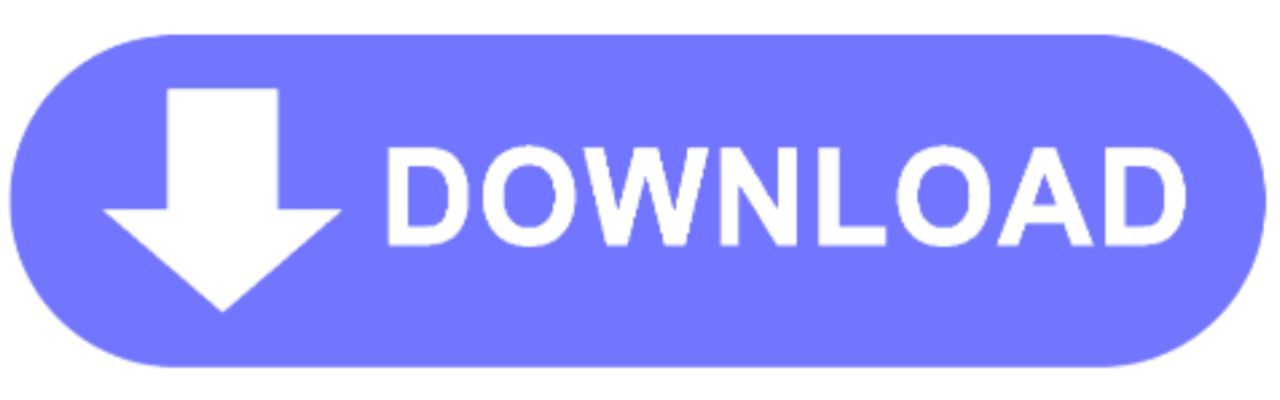Devil May Cry 3
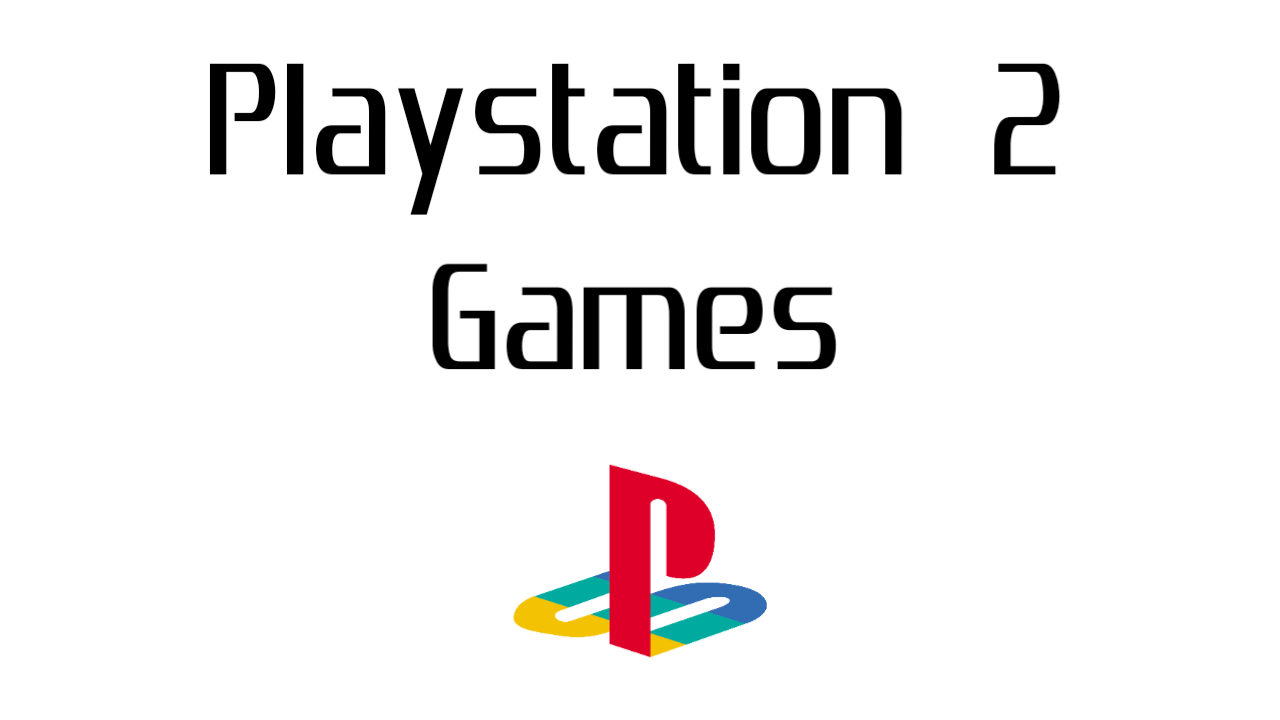
Download Playstation 2 games support PCSX2 emulator Devil May Cry 3 Size 3.0 GB, Don't forget to extract the zip file.
Name = Devil May Cry 3
Size = 3.0 GB
Download Link
Click and Back 3x to download
we use files from myrient, we suggest donation for server maintenance
Devil May Cry 3 is a beloved classic action game originally released on the PlayStation 2. While it has since seen remasters and re-releases on other platforms, many gamers still enjoy the original experience. If you’re looking to play Devil May Cry 3 on your PC, the PCSX2 emulator offers a great way to do so. This guide will walk you through the process.
Setting Up PCSX2 for Devil May Cry 3
Before diving into the game itself, you’ll need to set up the PCSX2 emulator. Here’s a breakdown of the steps:
-
Download and Install PCSX2: Head to the official PCSX2 website and download the latest stable release. Follow the installation instructions provided.
-
Obtain a BIOS File: PCSX2 requires a PlayStation 2 BIOS file to function. Due to legal restrictions, you’ll need to obtain this file yourself. We cannot provide instructions on how to acquire this file, as it is copyrighted material. Once you have the BIOS file, place it in the
biosfolder within your PCSX2 directory. -
Configure PCSX2: Launch PCSX2. The first time you run it, you’ll be guided through a configuration wizard. You’ll need to select your BIOS file. You can also configure graphics, audio, and controller settings here. For Devil May Cry 3, you may want to experiment with different graphics plugins to find the best balance between performance and visual fidelity.
Running Devil May Cry 3
Once PCSX2 is configured, you’re ready to play Devil May Cry 3:
-
Obtain a Game ISO: You’ll need a backup of your Devil May Cry 3 PlayStation 2 game in ISO format. We cannot provide instructions on how to create ISO backups of games as this may infringe copyright laws.
-
Load the ISO: In PCSX2, go to “CDVD” -> “Iso Selector” and browse to the location of your Devil May Cry 3 ISO file.
-
Start the Game: Go to “System” -> “Boot CDVD (full boot)” or “Boot CDVD (fast boot)” to start the game.
Tips and Troubleshooting
Here are some tips and common issues you might encounter:
-
Performance Issues: If the game is running slowly, try adjusting the graphics settings in PCSX2. Lowering the resolution or using different plugins can improve performance. Experiment with the “EE/IOP” and “GS” settings in the emulator’s configuration as well. Your CPU plays a major role in emulation performance.
-
Controller Configuration: Configure your controller in PCSX2’s settings. You can use a gamepad or even map the controls to your keyboard.
-
Graphical Glitches: Some graphical glitches can occur. Try switching between different graphics plugins or adjusting the plugin settings to resolve these. The PCSX2 forums and community are a great resource for finding solutions to specific graphical issues.
-
Freezes or Crashes: Ensure you are using a stable version of PCSX2. If crashes persist, try different BIOS files or check online forums for known compatibility issues with your specific game version.
Playing Devil May Cry 3 on PC using PCSX2 can provide a fantastic experience. By following these steps and troubleshooting any issues, you can relive this classic action game on your computer. Remember to always obtain your game backups and BIOS files legally.
Disclaimer
This website is not endorsed by, directly affiliated with, maintained, authorized, or sponsored by any video game developer or publisher. All product and company names are the registered trademarks of their original owners. The use of any trade name or trademark is for identification and reference purposes only and does not imply any association with the trademark holder of their product brand.
Populer Games
WWE Smackdown Vs Raw 2008
WWE SmackDown vs. Raw 2008, a classic wrestling game for the PlayStation 2, still holds a special place in the hearts of many gamers. While the original console might be showing its age, you can relive those epic rivalries and bone-crunching slams on your PC using the PCSX2 emulator. This article …...
Downhill Domination
Downhill Domination, the adrenaline-pumping mountain biking game for the PlayStation 2, still holds a special place in many gamers’ hearts. While originally a console exclusive, you can relive the thrill of its intense races and trick-filled courses on your PC using the PCSX2 emulator. This …...
Moto GP 08
Moto GP ‘08, a beloved entry in the racing simulation franchise, offered a thrilling experience for PlayStation 2 gamers. But what if you could relive those adrenaline-pumping races on your modern PC? Thanks to the power of the PCSX2 emulator, you can! This article explores how to get Moto GP …...
Mortal Kombat Shaolin Monks
Mortal Kombat: Shaolin Monks, a unique action-adventure spin-off in the Mortal Kombat universe, originally released on the PlayStation 2, still holds a special place in many gamers’ hearts. For those looking to revisit this classic or experience it for the first time, emulation through PCSX2, …...
Burnout 3 - takedown
Burnout 3: Takedown, the iconic racing game known for its aggressive driving and spectacular crashes, remains a fan favorite. While originally released on PlayStation 2 and Xbox, you can relive the adrenaline-pumping action on your PC using the PCSX2 emulator. This article will guide you through …...
Def Jam - Fight for NY
Def Jam: Fight for NY, a classic hip-hop themed brawler, remains a fan favorite. Playing it on a PC using the PCSX2 emulator allows for enhanced visuals and a potentially smoother experience. This guide will walk you through the process of setting up and playing Def Jam: Fight for NY on PCSX2. …...
Basara Heroes 2
Sengoku BASARA Heroes, a vibrant and over-the-top action game set in the tumultuous Sengoku period of Japan, offers a thrilling experience filled with stylish combat and memorable characters. While originally released on the PlayStation 2, you can relive the epic battles and historical mayhem on …...
Tekken 5
Tekken 5, a classic installment in the legendary fighting game franchise, originally graced the PlayStation 2. Now, thanks to the power of emulation, you can experience the thrill of this iconic game on your personal computer using PCSX2, a powerful PS2 emulator. This article will guide you through …...
Rumble Racing
Rumble Racing was a beloved PlayStation 2 racing game known for its chaotic races, fun power-ups, and over-the-top tracks. Many gamers fondly remember its unique blend of arcade racing and demolition derby elements. If you’re looking to revisit this classic, playing it on your PC using the …...
Bully
Bully, Rockstar’s controversial yet beloved open-world school simulator, found a second life on the PlayStation 2. Thanks to the power of emulation, you can experience Jimmy Hopkins’s adventures once again, or for the first time, on your PC using PCSX2. This guide will walk you through …...